안녕하세요. 명동섞어찌개입니다.
오늘은 Angular 에서 파일 업로드 기능 개발 시, 원하는 시점에 파일 업로드를 중지하는 기능에 대해 알아보도록 하겠습니다.
요점은 페이지 이동이나 파일 업로드 취소 버튼을 누르는 순간, HTTPIntercepter 를 이용하여 서버에 보내는 요청을 취소하여 파일 업로드를 중지하는 기능을 만드는 겁니다!
1. HttpCancelService 를 만듭니다
실질적으로 http 요청을 취소하는 부분입니다.
1
2
3
4
5
6
7
8
9
10
11
12
13
14
15
16
17
18
19
| import {Injectable} from '@angular/core';
import {Subject} from 'rxjs';
@Injectable()
export class HttpCancelService {
private pendingHTTPRequests = new Subject<void>();
constructor() {
}
public cancelPendingRequests() {
this.pendingHTTPRequests.next();
}
public onCancelPendingRequests() {
return this.pendingHTTPRequests.asObservable();
}
}
|
2. 공통으로 어느 페이지에서나 호출하기 위해서 이벤트를 설정해 줍니다.
이거는 만드는 방식의 차이인데요
저는 어느 페이지에서나 접근 가능한 공통 commonCode 에 페이지 공통으로 쓸 이벤트를 하나 정의해 두었습니다. (이벤트를 쓰는 건 간편하긴 하지만 남발할 경우 ...... 권장하지는 않습니다. 프로젝트 상황에 맞게 쓰세요!)
1
| export const COMMON_EVENT = new EventEmitter();
|
3. HTTPIntercepter 를 만듭니다
위에서 만든 공통 이벤트를 통해 'stop_file_upload' 라는 요청을 보내면 이 Interceptor 가 듣고, httpCancelService 의 함수를 호출해서 http 통신을 취소하게 됩니다.
1
2
3
4
5
6
7
8
9
10
11
12
13
14
15
16
17
18
19
20
21
22
23
24
25
26
27
28
| import {Injectable} from '@angular/core';
import {ActivationEnd, Router} from '@angular/router';
import {HttpCancelService} from '../http-cancel.service';
import {HttpEvent, HttpHandler, HttpRequest} from '@angular/common/http';
import {Observable} from 'rxjs';
import {takeUntil} from 'rxjs/operators';
import * as commonCode from '../../../shared/config/commonCode';
@Injectable()
export class ManageHttpInterceptor {
CODE = commonCode;
constructor(
router: Router,
private httpCancelService: HttpCancelService
) {
this.CODE.COMMON_EVENT.subscribe( e => {
if(e == 'stop_file_upload') {
this.httpCancelService.cancelPendingRequests();
}
});
}
intercept<T>(req: HttpRequest<T>, next: HttpHandler): Observable<HttpEvent<T>> {
return next.handle(req).pipe(takeUntil(this.httpCancelService.onCancelPendingRequests()));
}
}
|
4. core.module 에 (1) HttpCancelService 와 (3) HTTPIntercepter 를 세팅합니다
1
2
3
4
5
6
7
8
9
10
11
12
13
14
15
16
17
18
19
20
| import {NgModule} from '@angular/core';
import {HTTP_INTERCEPTORS, HttpClientModule} from '@angular/common/http';
import {HttpCancelService} from './services/http-cancel.service';
import {ManageHttpInterceptor} from './services/interceptor/manage-http.interceptor';
@NgModule({
imports: [
HttpClientModule,
],
providers : [
HttpCancelService,
{
provide: HTTP_INTERCEPTORS,
useClass: ManageHttpInterceptor,
multi: true
},
]
})
export class CoreModule {
}
|
5. 마지막으로 파일 업로드를 하는 화면에서, 업로드 중지 요청을 보내는 함수를 만듭니다.
1
2
3
4
| import * as commonCode from '../../../shared/config/commonCode';
.
.
CODE = commonCode;
.
.
public stopFileUploading() {
//파일업로드중지
this.CODE.COMMON_EVENT.emit('stop_file_upload');
}
|
이제 언제 어디서든 파일 업로드를 중지해야 하는 상황이 생기면 위와 같이 호출해주시면 됩니다.
(업로드 취소 버튼을 누르거나, 브라우저에서 뒤로 가기를 누르는 등 -
Angular 에서 브라우저 뒤로 가기를 눌렀을 때 처리방법 글 참조 )
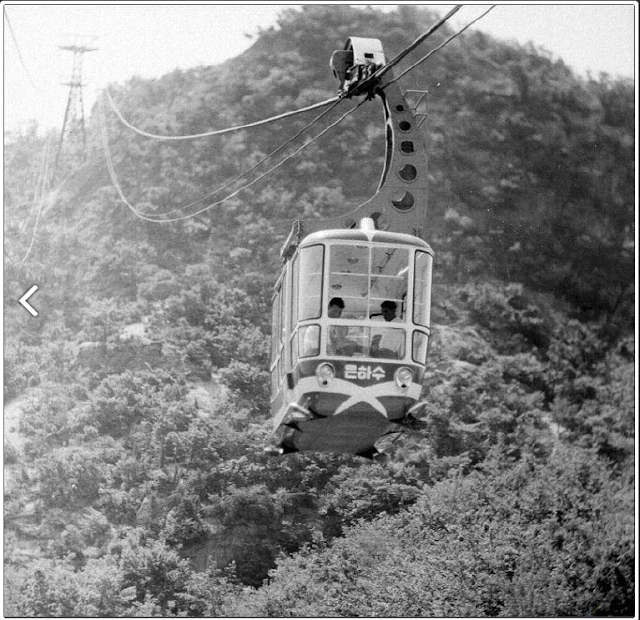



댓글
댓글 쓰기