[AWS] Amazon Polly 한국어 서비스 지원
지난 포스팅에서 Naver Clova Speech Synthesis (CSS) 를 통한 Text To Speech 서비스에 대해 간략하게 알아보았습니다.
http://devstory.ibksplatform.com/2017/11/naver-clova-speech-synthesiscss-api.html
AWS 에서는 아직 한국어 서비스가 지원되지 않고 있었는데
16일부터 Amazon Polly 서비스가 한국어 읽기 서비스를 지원한하고 합니다.
Amazon Polly 는 AWS의 딥러닝 기반 TTS 서비스 로 2016년 처음 선을 보인 이후로
드디어 한국어 서비스를 지원하고 있습니다.
AWS 콘솔을 통해 Amazon Polly 에 접속해 보면

현재 Seoyeon (서연) 이라는 이름의 여성 음성 한가지를 지원 중입니다.
Naver 서비스와 조금 다른점은 API 콘솔을 통해서 바로 음성듣기 기능 테스트가 가능합니다.
첫인상은 네이버 CSS 서비스 보다 조금 더 자연스러운 느낌입니다.
스트리밍 방식을 사용하기 때문에 긴 텍스트를 한번에 입력해도 바로 음성재생 가능하다고 합니다.
추가적으로 SSML (Speech Synthesis Markup Language (SSML) Version 1.1, W3C Recommendation) 에 정의된 SSML 마크업 태그를 지원합니다.
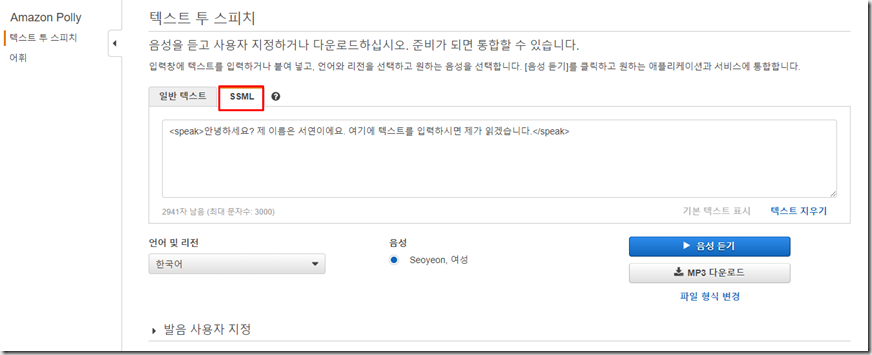
지원되는 SSML 태그 형식을 활용하여 좀더 자연스럽운 말투나 효과 적용이 가능합니니다.
| cs |
SSML 태그관련 상세 사용방법은 아래 링크에서 확인가능 합니다.
http://docs.aws.amazon.com/ko_kr/polly/latest/dg/supported-ssml.html
Python을 통한 예제 소스를 테스트 해보고 싶다면 아래 예제 소스를
example.py에 저장하여 확인해 볼수 있습니다.
| cs |
Amazon Polly 서비스는 현재 월 500만자 까지 무료로 사용이 가능하며
음성인식 서비스인 Amazon Lex 서비스도 곧 지원 예정라고 합니다.



댓글
댓글 쓰기